Iron Wheels
7020 words long
stupid word prompt tricks
Thu 2014-09-25 23:10:53 (single post)
- 51,730 words (if poetry, lines) long
The tricks, I mean. Nothing stupid about the word prompts. Mis-aimed, perhaps, maybe less then entirely appropriate for what I'm trying to do, but certainly not stupid.
See, I remembered this morning another podcast whose every episode ends in a writing prompt: Writing Excuses with Mary Robinette Kowal, Howard Taylor, Dan Wells, and Brian Sanderson. The very memorable slogan is, "Fifteen minutes, because you're in a hurry and we're not that smart." It's perfect for my roller derby commute, or will be once we move into our new practice space that's not even 15 minutes away from home. (Tonight's practice, by contrast, was an hour's drive each way.)
The latest episode featured an interview with Patty Garcia, Director of Publicity for Tor & Forge Books. Accordingly, the writing prompt for that episode, which they post in their show notes as well as announce in the podcast, was this:
Write a short essay that touches on one of your books, and that will drive interest in your book.
This was very much not the prompt for me. I mean, yes, where the resistance is, there is the strong writing, sure, but this isn't a story idea prompt. I wanted a story idea prompt, darn it.
So I turned it into a story idea prompt. I took the prompt sideways. Instead of writing an essay meant to drive interest in my book, I wrote the beginning of a story in which a teenage girl got interested in my book. The book was Iron Wheels, only in some alternate reality where it had been published early enough to have been a favorite of her mother, and written with a fourth-wall-breaking narrator who promised that there was a secret within those pages meant just for her, only for her. And that secret was, of course, that the Fae are real.
I'm realizing lately that I have countless story ideas that take place in the world of Iron Wheels. Which is awkward, because I still don't feel like I have a handle on the shape of that world. Maybe all these random sessions of freewriting that take me back there will help me figure it out. Maybe they'll even help me get Iron Wheels finished and ready to visit agents. Wouldn't that be something?
Anyway, that was my stupid writing prompt trick. Ta-da.
speaking of floral f-bombs
Wed 2014-07-02 23:18:27 (single post)
- 51,730 words (if poetry, lines) long
- 5,984 words (if poetry, lines) long
Yesterday's successful last-minute completion of "Caroline's Wake" and submission of same to its very first market (which has now sent me an receipt acknowledgement email of the "We look forward to reading it" variety, which I believe means I no longer need fear that it will be deleted unread due to various infractions of the... idiosyncratic guidelines) has led to the usual feeling of "now what?"
The pressure's off. The deadline's past. The battle's been fought and won. So... "Now what am I supposed to do?"
This should not be a hard question. There's always the next story in the revision queue. There's always content writing for fun and small amounts of profit. And there's always the novel I'm supposed to be working on every day but, well, haven't.
"The" novel. Honestly, that's more like the twelve or fourteen or so novel drafts that have been accumulating since I first discovered the existence of National Novel Writing Month. But my serious efforts this year have been on behalf of Iron Wheels (working title, naturally), the YA urban fantasy teen romance roller derby novel that I tried to write last November.
I've started poking at it again, picking up where I left off re-envisioning its eagle's-eye-view outline with Randy Ingermanson's "Snowflake Method" for novel-writing. One of the steps in this Snowflake Method is to write a synopsis of the story from the point of view of each character. It's actually a lot of fun, and a useful reminder that every character is the protagonist in their own autobiography. When the "real" protagonist is being heroic out in the forest approaching the castle, the evil overlord isn't just sitting up in the high tower playing solitaire and twiddling his or her thumbs. The evil overlord is living that story, too, and from his or her point of view, they're the main character and the hero.
What I'm mostly uncovering is the fact that I don't actually know what the evil overlord--which is to say, the Faerie Queen--I don't actually know what her story looks like. I know its general arc, from wanting to having to losing to desperately trying to regain to finally resigning herself to loss in the end--the story arc of an antagonist is often tragic--but not its details. So I keep poking away at it, hoping details will fall out of it like candy.
By the way, did you know Shakespeare never actually named the flower that Oberon and Puck use to restore everyone to normal at the end of "A Midsummer's Night Dream"? The love spell flower, the one that causes all the ruckus in the first place, that one he names. Heck, he even gives that flower an origin myth (apparently Cupid is a bad shot with that bow of his). But despite what my big book of illustrated retold Shakespeare stories for young readers led me to believe, the flower that cures everyone has no name or reference other than "Dian's bud," which has greater power than "Cupid's flower" and thus can nullify love spells.
("Dian" of course is "Diana," also known as Artemis, the chaste Goddess of the Hunt and of the Wild. I have opinions about this whole "pristine wilderness = celibate woman" thing. My own personal theory is, it got thought up by men who considered women's only roles in sex to be "witholder of" or "endurer of." If you consider that there's another role, "enthusiastic participant," then you start wondering why Diana/Artemis wasn't allowed to enjoy any of what Her forest critters were getting plenty of.)
(Oddly, there is a plant called Artemisia that sounds like, via Artemis, it ought have something to do with this "Dian's bud" business, but no, it's thought to be the bitter "wormwood" Hamlet namedrops.)
Anyway, I'm kind of relieved. I wanted to reference the Shakespearan herbs by name when that very same type of love spell gets cast and later broken in my novel (and I'm still having thoughts about that), but damned if I was going to refer to any herb as "Sweet Normality" with a straight face.
Not, mind you, that "Love-in-idleness" is any easier to take seriously.
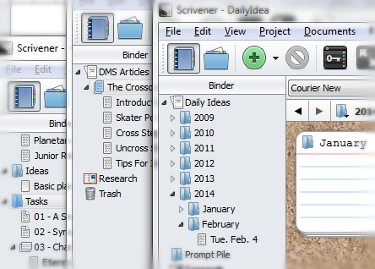
scrivenings everywhere
Tue 2014-02-04 23:13:07 (single post)
- 51,730 words (if poetry, lines) long
Have I mentioned Scrivener yet? I think I maybe have. Have I mentioned that I've gotten addicted to it, fast and hard like a fall off a hundred-foot cliff? No? Let's talk about that. At length.
(I have a handful of topics waiting for a day when the day's work doesn't lend itself much to blogging. That's how it is. Some days, it's all triumphant teapots and contest submissions; others, it's just the daily slog. The daily slog is itself a triumphant thing--showing up on the page every workday is beyond price--but it doesn't in and of itself make for entertaining reportage. So today, instead of anything precisely about today, you get the Scrivener post I've been meaning to write for a little while now.)
The experience of using Scrivener is surprisingly dissimilar to that of using yWriter. And while yWriter has a bunch of cool features, I found I didn't really avail myself of the ones that made it unique. Oh, I made character lists for my novels, entered deadlines into the project settings, occasionally used the daily word target report, but then I'd forget those features existed for months at a time. Mainly I used yWriter to create and edit related files which I organized into a project structure.
That's the feature that Scrivener excels at. Put that together with all the different ways you can then interact with those files, and you've got a compelling argument for never composing in any other text-editing program again.
("Says the author who's composing her blog post in EditPlus 3.31." Hush.)
Thing is, I'm using it for everything now. Almost everything. Because it's so damn flexible. In yWriter, you put scenes (RTF files) inside chapters (a nominal folder), and that was it. But in Scrivener you can do almost anything you like.
A blank project has three default items in its "Binder" (the file/folder system in the left-hand sidebar) which you may rename but not delete: the uberfolder "Draft," where the files that make up your manuscript will go; the resource folder "Research," where you can store your supporting documents; and the circular file otherwise known as "Trash". Inside the first two you can store files and folders in a sort of directory-tree style formation, with almost no restrictions on how you do it. You can put files inside folders, and folders inside folders; but you can also put folders inside files, and files inside files. And all of these, files and folders alike, are basically RTF documents that you edit within Scrivener's basic RTF editor.
You can edit each file separately, just as you would in yWriter. Or you can view a group of files as though they were a single continuous document ("scrivenings mode"), and edit them from that view. Or you can define a group of documents as a "collection", so that you'll deal with just the files that meet a certain criteria (scenes from a particular character's point of view, scenes that take place in Miami, documents that contain the word "quintessence") and temporarily hide all the others.
Then, you can add all sorts of meta-data and notes and toggles and things to each file. This is like but unlike yWriter in the sort of blanks it gives you to fill in and what you can do with that data once you've put it there. In Scrivener, each file is additionally represented by an index card with the file's title (the same title you see on the file in the Binder) and a synopsis displayed thereon. Then you can add document-specific notes, keywords, meta-data, even photos and other reference material. This is useful, among other things, for looking at a group of index cards together in "corkboard" view, or for searching for all files marked by a particular meta-data label.
And THEN when you're ready to produce your manuscript, Scrivener has a powerful "compile" feature that takes a customizable list of documents from the binder (the default being all the contents of the "Drafts" folder) and uses them as a blueprint to create a standard manuscript, a PDF, an ebook, a Microsoft Word file, or whatever it is you need, applying formatting of your specification to the raw data.
So. What am I using it for?
Novels. Scrivener was created to aid authors in the task of cobbling together novels. My first Scrivener project would be the rewrite of my 2013 NaNoWriMo draft, the YA faerie romance involving roller derby. Going off an online colleague's recommendation, I downloaded a Snowflake Method template for Scrivener and began snowflaking the hell out of Iron Wheels therein. (Funny how I need a 50,000-word draft before I can answer questions like "What's this character's general motivation? What is their goal?")
So far, this means I'm mainly interacting with a "Tasks" folder which contains a file for each of the 10 steps of the snowflake method. The instructions for each step are in the file's Document Notes for easy reference, and I follow the instructions in the editor for each file itself.
I've also started filling up the Research folder with helpful items, like a list of those rules of junior roller derby under the WFTDA which differ from the adult rules. I expect I'll soon be creating files in the Resources folder with notes about the Upper Court, Lower Court, Outer Court, and the Field. Also notes about the human town that Rage's high school is in.
I look forward to finally typing revisions from the yWriter project from November into the Scrivener project as files in the Drafts folder.
Short stories. On another Codexian's recommendation, I downloaded Jamie Todd Rubin's SFWA Short Fiction template so I could see how useful Scrivener might be for editing short stories. It's way useful. The Drafts folder (renamed "Short Story") contains not just a folder with the story itself in it--separate files for separate scenes or a single file for the whole story--but also a first page header file with your contact info and an automatically populated word count field (rounded to the nearest hundred). When you compile, this results in a document in standard manuscript format with a perfect page one.
That's super cool. Cooler still is what I'm doing with the template's "Critiques" folder: one file for every draft, each draft littered with notes toward its revision. When a story undergoes peer critique, I add each critic's comments to the draft as linked notes--a feature similar to that of the comments feature in MS Word--which are color-coded to distinguish between different critics' contributions.
Then, when I'm ready to type in the new draft, I split the editor and put the annotated draft below the split and the brand new draft above, making it easy to reference once while creating the other.
Daily exercises. I'd created a yWriter project called "Daily Idea," for my daily freewriting exercises. Each day's exercise was a scene file whose title reflected the day I wrote it and a short phrase describing the resulting vignette. They lived inside "chapters" named for the appropriate month. The first month of every new year got tagged as "begins a new section," which was expressed through boldface.
I transferred these over to Scrivener, dragging batches of RTF files from Windows Explorer over into a month folder that lived inside a year folder that lived inside the "Daily Ideas" uberfolder. The date of the exercise became the file's title, just like in yWriter, and the descriptive phrase went in the synopsis field on the index card. Anything I'd put in yWriter's description field for that file/scene, I copied into Document Notes.
Here's the fun part: As I brought these files over, any writing which I recognized as being part of the groundwork for an actual story got labeled with that story's title as a keyword. Now I can create a collection based on the results of a keyword search and easily find all these materials to help me draft or revise that story.
Lastly, there's the Prompt Pile folder, where I put blank untitled files whose synopses are those writing prompts that occur to me at odd times. If I should get to freewriting time and have no idea what to write, I'll drag one of those files out of Prompt Pile and into the current month's folder.
Content Writing Articles. This is just getting silly. But that DMS article I turned in yesterday? I wrote it in Scrivener too.
DMS articles are organized by sections. Generally there's a 50 to 75 word introduction, then there's three to five separate sections of text. I used to write these articles in EditPlus, starting each section with a TITLE ALL IN CAPS followed by a blank line. When it was time to paste this stuff into the DMS editor interface, there'd be a lot of tiresome scrolling and searching and clicking and highlighting by hand and trying not to grab the empty line after or before the text. I kept all the articles as separate text files in a Windows directory.
Now I have a Scrivener project for DMS articles. Each article is a file in the Drafts uberfolder, and that file acts as a folder in that it contains one file for each section of the article. Now, to copy a given section and paste it into the online editor, I simply click on the section file in the binder, then press CTRL-A to highlight the whole thing. Then I change its font from courier to arial for a final proofread before CTRL-Aing again, CTRL-Cing, and CTRL-Ving into the DMS editor interface.
The other nice thing about separating the sections into their own files is the way it reinforces the "bite at a time" approach to a dreaded task. Like I said, I have a mental block about DMS articles. But if I can convince the dreading part of my brain that "Look, all you have to do today is this little section here, just 75 words, that's not so hard," it's not as difficult to get myself to sit down and write those 75 words. Scrivener's file structure makes it easier to get that message through to my recalcitrant brain.
That just leaves my research. Sadly, you can't move or clone the default Research folder, and I don't want to store my article titles, article URLs and copied text all the way over there. So I just put all that in the containing file, the one named after the article itself. I may come up with an even more useful way to store that stuff later. Maybe as a "Research" folder inside the article, which then contains one file per reference document, and each file will have relevant quotes as well as the URL and the title formatted the way DMS likes 'em.
The moral of this story is that Scrivener flexible and highly addictive. It's not just that it's useful for just about any kind of writing that I do. There's also a pure pleasure derived from figuring out how to adapt this tool to each sort of project. It's as though the designer of Scrivener had people like me explicitly in mind: slightly OCD, entirely Type-A, people who get a sense of both puzzle-style entertainment and accomplishment/fulfillment from creating organizational structures and filing things away.
It's actually kind of genius. Scrivener takes a particular kind of procrastination to which I am susceptible, and positions it such that it leads directly to getting actual writing done. Genius.
I'm in awe. More importantly, I'm getting writing done. Which is the whole point of the exercise, isn't it?
this is what a successful day looks like
Tue 2014-01-14 21:37:55 (single post)
- 2,986 words (if poetry, lines) long
- 51,730 words (if poetry, lines) long
- 3,258 words (if poetry, lines) long
As far as implementing my Diabolically Cunning New Workday Plan goes, today has been a success. (We will not speak of yesterday.) Today I did all the things, and then some. Not in any particular order, nor with any particular speed or urgency, but I did them. So there.
What helped a lot was, I set up a to-do list template in a new Open Office spreadsheet. For each writing task, I logged start time, end time, and duration. Then, at the bottom, just because productivity tracking is fun, I added up each task's duration to determine how many hours I'd spent writing or performing writing-related tasks. Today's total was about 6 hours, which made me feel very accomplished.
Oh, by the way, speaking of productivity tracking, check out how science fiction author Jamie Todd Rubin does it. And here is how he works. Neat, huh? Now I no longer feel alone in usefully overthinking things. Although I'm beginning to feel defensive about my video game time.
I separated it out into sections:
- Woke Up At: If I log this, I'll probably stop sleeping in, just out of sheer embarrassment. So far, so good: today it was 8:30 AM. The category should more usefully be Morning Pages with time stats logged just like for the other tasks. The start time is functionally the same as the Woke Up At time, or ought to be. Morning pages takes me about half an hour immediately upon waking up, but can go to an hour and a half if I put them off until later. Just-woke-up-brain spends less time going "What now? What do I write now?" Just-woke-up-brain just freakin' writes.
- Fiction: The four tasks here are Freewriting, Short Fiction, Novel, and Submission Procedures. I spent about an hour and a half on annotating the recently critiqued draft of "It's For You" in a new Scrivener project, and about a half hour on everything else. That means it did in fact take a full half hour to submit "Blackbird" to a new market, and another full half hour to take Iron Wheels through Step One of the Snowflake Method. (Step One: "Write a single sentence synopsis of your novel." To be fair, Randy Ingermanson suggests a full hour for this.) Spending only 3 hours on fiction is admittedly on the brief side, but that won't stop me patting myself on the back. (pat pat pat)
- Content Writing: Boulder Writing Examiner, Puzzle Pirates Examiner, Demand Media Studios. Didn't do any of 'em today. Not too worried about it. I'll see about easing content writing back into my life after I'm reliably getting fiction done every day.
- Other: Here's where I logged the time spent reading and critiquing those manuscripts slated for tonight's writing group, and the time spent attending said writing group. I feel a lot better about the brevity of today's "Fiction" category knowing that most days I'll have at least two and a half more hours to spend there.
- Blogging: That would be this. Hi!
So here's Tuesday's Breathtakingly Obvious Epiphany: Going to writing group counts as writing. Right? It is not a biweekly obligation that gets in the way of writing. It is part of the writing. It is a thing that writers in fact do.
I'm very fortunate to be in a group again, and to have friends who pushed beyond "Wouldn't it be great if we got together and formed a writing group?" until it actually happened. There's six of us, all of us in Boulder or Gunbarrel. We write on a wide spectrum from speculative fiction to mainstream/literary, serious and satire, prose and poetry both. Everyone has really insightful things to say, and our critiquing styles seem to mesh well.
I'm embarrassed to admit that they critiqued "It's For You" back in September, and I'm only now working on the revision. I'm even more embarrassed to admit that the 4-month delay is an improvement. The draft my current group critiqued was revised from the first draft based on feedback from the Denver-Area Codex Writing Retreat in July 2012.
Fie on embarrassment. Improvements! Improvements are good! Today has been a success. That's my story, and I'm sticking to it.